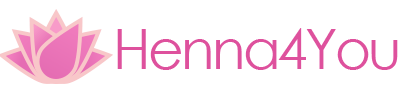Most of us are completely dependent on our mobile devices whether it be a smartphone, laptop or tablet. I know I am, my business runs via my smartphone.
In all my years of owning a mobile phone (since 1993), this was the first time I’ve ever had it stolen. I’ve misplaced it numerous times and then figured out where I left it but having something so precious stolen is not only heartbreaking but can be an absolute nightmare.
Let me explain what happened. I was a vendor at the infamous Toronto Pride Festival and just finished processing a debit transaction on the last day just before the festival closed. While I was working on the last client henna, my son had started tear down and while he was packing, someone swiped both my S6 and Dream Payment System. I didn’t realise until an hour later. I thought maybe it accidentally got packed into one of the totes but when the BlueTooth wouldn’t connect in my Mazda, I knew it was gone forever.
 I wish I had a guide of what to do next. So, here are the steps I took after that fiasco:
I wish I had a guide of what to do next. So, here are the steps I took after that fiasco:
- Call your provider to suspend and deactivate the phone immediately. Telus were amazing and ensured everything was cancelled.
- Change passwords on all the apps that are programmed to open with a touch – email, etc.
- File a police report giving them the phone and serial numbers. Chances are it has already been sold but It may show up eventually.
- Login in to your Android Device Manager and erase the contents. It will automatically restore it to factory settings. If you have an Iphone, follow their steps.
I was very fortunate and my Samsung tablet syncs with my phone so I was able to retrieve most of the apps and allowing me to compile a list and change the passwords very quickly. This is my list, do you know yours?
- Gmail
- Snapchat
- What’s App
- Trello
- Zoho Invoice
- Evernote
- Moksha Yoga
- Photos
- Messenger
My apps are regularly backed up and I have to draw my password allowing me easier access to my phone. After this incident, I’m increasing security by adding an actual number and letter password.
I know I can restore the apps and information but the inconvenience and sheer cost of replacing my phone and debit machine was not something I was expecting. But, Henna4You operates from a Smartphone and I had no choice except to shell out the dollars.
I am still uncomfortable that someone may have gone through my photos and email but I was lucky and realised within an hour that my phone had gone walkies.
I did call my cell but of course they didn't answer. They are probably laughing as the phone is so new and they’ll sell it for a few hundred dollars.
I do have locator app on my phone but they had either disabled the GPS or turned off the phone.
In the meantime, I’ve set up passcodes on my new phone, tablet and laptop to stop a thief wreaking havoc in my life with personal information.